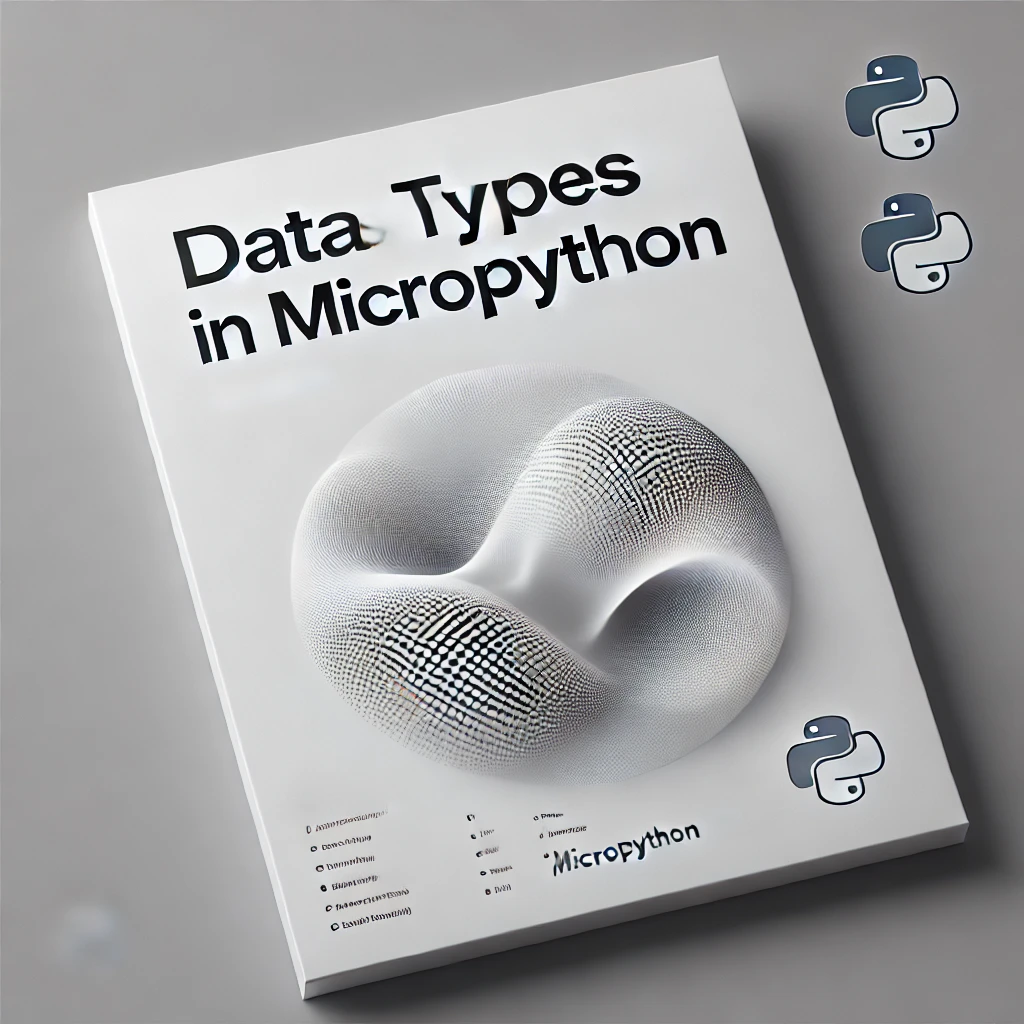MicroPython Programming
Data Types in MicroPython
When working with Data Types in MicroPython on ESP32 and ESP8266, selecting the appropriate data type is crucial for optimizing memory and performance. MicroPython offers several data types that help handle different kinds of data, such as integers, floating-point numbers, strings, and collections like lists and dictionaries. This guide will dive deeper into each data type, giving you a clear understanding of how to use them effectively.
What are Data Types in MicroPython for ESP32 and ESP8266?
Data types in MicroPython determine how variables are stored and manipulated. Since ESP32 and ESP8266 microcontrollers have limited memory and processing power, efficient use of data types ensures your programs run smoothly without exhausting the system’s resources. Common data types include integers, floats, strings, and various collections like lists, tuples, and dictionaries.
Comprehensive Table of Common Data Types in MicroPython for ESP32 and ESP8266
| Data Type | Syntax | Simple Example | Details |
| Integer (int) | x = 10 | x = 10 | Whole numbers without decimals |
| Floating-Point (float) | y = 10.5 | y = 10.5 | Numbers with decimals for precision |
| String (str) | name = “ESP32” | name = “ESP32” | Text data, enclosed in quotes |
| Boolean (bool) | flag = True | flag = True | Represents True or False |
| List | my_list = [1, 2, 3] | my_list = [1, 2, 3] | Mutable ordered collection |
| Tuple | my_tuple = (1, 2, 3) | my_tuple = (1, 2, 3) | Immutable ordered collection |
| Dictionary (dict) | my_dict = {“key”: “value”} | my_dict = {“name”: “ESP32”} | Key-value pair collection |
| Set | my_set = {1, 2, 3} | my_set = {1, 2, 3} | Unordered collection of unique items |
| Bytes | my_bytes = b’hello’ | my_bytes = b’ESP32′ | Immutable sequence of bytes |
| Bytearray | my_bytearray = bytearray(5) | my_bytearray = bytearray(5) | Mutable sequence of bytes |
| NoneType | x = None | x = None | Represents no value or null |
Integer (int) in MicroPython for ESP32 and ESP8266
What is an Integer?
An integer is a whole number that does not include a decimal point. It can be positive or negative. MicroPython handles integers similarly to standard Python, making them useful for counting, indexing, or performing arithmetic without the need for fractional precision.
Use purpose:
Integers are used for counters in loops, representing GPIO pins, tracking numbers of devices, or any task requiring whole numbers.
Micropython Syntax use:
x = 10Micropython Syntax Explanation:
This code assigns the value 10 to the variable x. The integer data type is often used in scenarios where precise fractional calculations are not necessary.
Micropython Code Example:
x = 42
if x > 20:
print("x is greater than 20")Notes:
- Integer operations are very efficient in terms of memory and speed, making them ideal for looping and indexing operations.
- On ESP32 and ESP8266, integers consume less memory than floats.
Warnings:
- Large integers can consume a significant amount of memory. Be mindful of memory limits, especially when dealing with very large numbers.
Floating-Point (float) in MicroPython for ESP32 and ESP8266
What is a Floating-Point Number?
A floating-point number is a number that contains a decimal point, allowing for fractional values. These are essential when working with sensors or mathematical operations that require high precision, such as temperature readings, light intensity, or distance calculations.
Use purpose:
Floats are ideal for any operation that requires precision, such as sensor data or measurements where fractional values are critical.
Micropython Syntax use:
y = 10.5
Micropython Syntax Explanation:
Here, the variable y is assigned a floating-point number 10.5. In MicroPython, floating-point numbers use more memory compared to integers but provide the precision needed for calculations with fractions.
Micropython Code Example:
temperature = 23.6
if temperature > 20.0:
print("Temperature is above 20 degrees")Notes:
- Floating-point numbers take up more memory and computational resources than integers but are necessary for precise measurements.
- In MicroPython, floats have limited precision, and rounding errors can occur during complex calculations.
Warnings:
Direct comparison of floating-point numbers may lead to inaccuracies due to rounding. Consider using a small tolerance when comparing floats:
if abs(a – b) < 0.001:
print(“Numbers are close enough”)
String (str) in MicroPython for ESP32 and ESP8266
What is a String?
A string is a sequence of characters that represent text. Strings in MicroPython are used for handling text data, such as device names, logs, or error messages.
Use purpose:
Strings are commonly used for handling text, such as displaying sensor information, managing device names, or sending messages over serial communication.
Micropython Syntax use:
device_name = “ESP32”
Micropython Syntax Explanation:
The variable device_name stores the text “ESP32”. Strings are immutable in MicroPython, meaning once created, they cannot be changed. New strings can be formed by concatenating or manipulating old ones.
Micropython Code Example:
device_name = "ESP8266"
print("Device name: " + device_name)Notes:
- Strings are immutable, meaning that once a string is created, its content cannot be changed directly. However, you can create new strings based on existing ones.
- String manipulation can consume more memory, so it’s best to limit the use of large strings on memory-constrained devices.
Warnings:
- Large strings may use more memory than expected. If handling large amounts of text data, be cautious about memory limits on ESP32 and ESP8266.
Boolean (bool) in MicroPython for ESP32 and ESP8266
What is a Boolean?
A boolean represents one of two values: True or False. Booleans are often used in decision-making, representing conditions that control the flow of the program.
Use purpose:
Booleans are essential in logic and control structures like if statements or loops, where you need to determine whether certain conditions are true or false.
Micropython Syntax use:
is_connected = True
Micropython Syntax Explanation:
The variable is_connected stores the boolean value True, which can be used to control program flow, such as turning on or off certain functionalities based on the value.
Micropython Code Example:
is_connected = False
if is_connected:
print("Connected to the network")
else:
print("Not connected")Notes:
- Booleans are often the result of comparison or logical operations, such as checking if a sensor value exceeds a threshold.
- Booleans are stored efficiently, using very little memory.
Warnings:
- Be careful when mixing booleans with other data types. Boolean logic can sometimes lead to unexpected results if combined incorrectly with other values.
List in MicroPython for ESP32 and ESP8266
What is a List?
A list is a mutable, ordered collection of items. Lists allow you to store multiple items of different types in a single variable.
Use purpose:
Lists are useful for storing collections of data, such as sensor readings, configurations, or multiple device statuses.
Micropython Syntax use:
my_list = [1, 2, 3]
Micropython Syntax Explanation:
In this example, the list my_list contains three integer values. Lists are mutable, meaning their elements can be changed, added, or removed after the list is created.
Micropython Code Example:
sensor_data = [100, 200, 300]
sensor_data.append(400)
print(sensor_data)Notes:
- Lists can contain multiple types of data, including integers, strings, and other lists.
- Lists are ordered, so items in a list are stored in the sequence they are added.
Warnings:
- Lists use more memory than simpler data types like tuples. Be careful when handling large lists on ESP32 or ESP8266.
Tuple in MicroPython for ESP32 and ESP8266
What is a Tuple?
A tuple is an immutable, ordered collection of items. Tuples are similar to lists, but once a tuple is created, it cannot be changed.
Use purpose:
Tuples are best used for fixed collections of data where you don’t need to modify the values, such as configuration settings, coordinates, or constant values.
Micropython Syntax use:
my_tuple = (1, 2, 3)
Micropython Syntax Explanation:
In this example, my_tuple stores three integers. Unlike lists, tuples are immutable, meaning their contents cannot be changed once they are created.
Micropython Code Example:
coordinates = (10, 20)
print(coordinates)Notes:
- Tuples are generally faster and use less memory than lists.
- Tuples are often used for storing fixed data, such as coordinates or RGB color values.
Warnings:
- Tuples cannot be modified after they are created. If you need to change the values, consider using a list instead.
Dictionary (dict) in MicroPython for ESP32 and ESP8266
What is a Dictionary?
A dictionary is a collection of key-value pairs, where each key is unique. Dictionaries allow you to store and retrieve data based on a unique identifier (key).
Use purpose:
Dictionaries are ideal for storing related data, such as device configurations, sensor readings mapped to specific names, or user inputs.
Micropython Syntax use:
my_dict = {“name”: “ESP32”, “year”: 2024}
Micropython Syntax Explanation:
In this example, my_dict contains two key-value pairs: “name” associated with “ESP32” and “year” associated with 2024. You can access or modify values using the key.
Micropython Code Example:
device_info = {"name": "ESP32", "type": "Microcontroller"}
print(device_info["name"])Notes:
- Dictionaries are mutable, so you can add, remove, or change key-value pairs after creation.
- Dictionary keys must be unique, but values can be repeated.
Warnings:
- Non-hashable types, like lists, cannot be used as dictionary keys. Always use immutable types such as strings or numbers as keys.
Set in MicroPython for ESP32 and ESP8266
What is a Set?
A set is an unordered collection of unique items. Sets are useful when you want to store a collection of unique values without caring about the order.
Use purpose:
Sets are ideal for storing unique values where duplicates should be avoided, such as storing unique sensor readings or device IDs.
Micropython Syntax use:
my_set = {1, 2, 3}
Micropython Syntax Explanation:
The variable my_set holds a set of integers. Sets automatically eliminate duplicates, ensuring that only unique values are stored.
Micropython Code Example:
unique_values = {1, 2, 3, 3, 4}
print(unique_values) # Output will be {1, 2, 3, 4}Notes:
- Sets are mutable and can be modified by adding or removing elements.
- The items in a set are not ordered, so the position of elements cannot be relied upon.
Warnings:
- Since sets are unordered, you cannot access items by index as you would in a list.
Bytes in MicroPython for ESP32 and ESP8266
What is Bytes?
Bytes represent an immutable sequence of bytes (values between 0 and 255). Bytes are useful for handling binary data, such as communication protocols and low-level hardware interaction.
Use purpose:
Bytes are typically used for low-level data handling, like interacting with hardware peripherals, handling raw data from sensors, or communicating with devices over binary protocols.
Micropython Syntax use:
my_bytes = b’hello’
Micropython Syntax Explanation:
Here, my_bytes holds a sequence of bytes representing the ASCII-encoded string “hello”. In MicroPython, bytes are created by prefixing the string with a b.
Micropython Code Example:
data = b'ESP32'
print(data)Notes:
- Bytes are immutable, meaning they cannot be modified once created.
- Bytes are used for representing binary data in communication protocols or sensor interfaces.
Warnings:
- Be cautious with byte handling, as incorrect interpretation of bytes can lead to data corruption or communication errors.
Bytearray in MicroPython for ESP32 and ESP8266
What is a Bytearray?
A bytearray is a mutable sequence of bytes. It is similar to bytes, but unlike bytes, you can modify a bytearray after it is created.
Use purpose:
Bytearrays are useful when you need to modify or manipulate binary data directly. This is common when working with communication protocols or handling data from sensors.
Micropython Syntax use:
my_bytearray = bytearray(5)
Micropython Syntax Explanation:
The bytearray(5) creates a bytearray with five bytes initialized to zero. You can modify the contents of a bytearray by assigning values to individual bytes.
Micropython Code Example:
data = bytearray(b'hello')
data[0] = 72 # Changing the first byte to 'H'
print(data)Notes:
- Bytearrays are mutable, so you can modify individual bytes after creation.
- Bytearrays are ideal for handling data streams where the contents need to change dynamically.
Warnings:
- Bytearrays can consume more memory than expected if not managed carefully, especially on memory-constrained devices like ESP32 and ESP8266.
NoneType in MicroPython for ESP32 and ESP8266
What is NoneType?
NoneType represents the absence of a value. It is used to indicate that a variable has no value assigned to it, often used as a placeholder or default value.
Use purpose:
None is typically used in situations where a variable does not have a valid value or is awaiting a value. It is also common in default function arguments.
Micropython Syntax use:
x = None
Micropython Syntax Explanation:
In this case, the variable x is assigned the value None, indicating that it currently holds no data.
Micropython Code Example:
x = None
if x is None:
print("No value assigned to x")Notes:
- None is often used as a placeholder when initializing variables or checking whether a variable has been assigned a value.
Warnings:
- Don’t confuse None with other falsy values like 0, False, or empty strings (“”), which are valid values, unlike None.
Common Problems and Solutions
- Memory Overflow
- Problem: Using large data structures like lists or strings may cause memory issues on ESP32 and ESP8266.
- Solution: Use smaller data types or optimize data handling by using more memory-efficient types like integers and tuples.
- Precision Loss with Floats
- Problem: Floats can introduce rounding errors when used in calculations.
- Solution: When comparing float values, use a small tolerance:
if abs(a – b) < 0.0001:
print(“Values are approximately equal”)
- Immutable Data Types
- Problem: Trying to modify immutable data types like strings or tuples leads to errors.
- Solution: Use mutable data types like lists or bytearrays when you need to change values after creation.
FAQ
Q: Can I store different types of data in a list?
A: Yes, MicroPython lists can store mixed data types like integers, strings, and even other lists.
Q: What is the difference between a list and a tuple?
A: A list is mutable, meaning you can change its elements after creation. A tuple is immutable, meaning its elements cannot be changed once created.
Q: Can I use a float as a dictionary key?
A: No, dictionary keys must be immutable, such as strings or integers. Floats and lists cannot be used as keys.
Q: How much memory do floats use compared to integers?
A: Floats consume more memory than integers because they need additional storage for the decimal point and precision. Use integers when fractional values are not required.
Summary
Data Types in MicroPython for ESP32 and ESP8266 are essential for efficient coding on microcontroller platforms. Understanding how to use integers, floats, strings, lists, and more allows you to optimize both memory usage and program performance. By choosing the correct data type for each task, you can ensure your program runs smoothly and efficiently, avoiding common pitfalls such as memory overflow or incorrect data handling.